Lets say you need to edit the registry of a currently logged on user but that user has no administration rights. You would need to grant the local admin rights, log off and log on.
With this simple trick you can edit the current user registry:
1. Open a regedit with domain admin rights
2. On the File menu, click Connect Network Registry.
3. In the Select Computer dialog box, type the name of the computer to whose registry you want to connect
4. Navigate to HKEY_USERS and look for the longest key without "_Classes" in front. That will be the current logged on user HKEY_CURRENT_USER.
This way you can edit the reg keys you need without logging out the non local admin user.
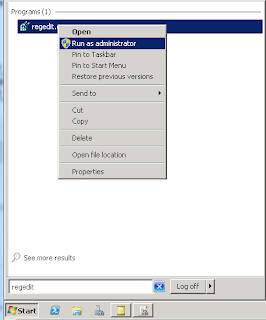


No comments:
Post a Comment